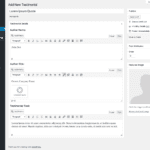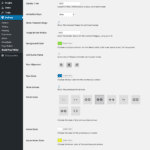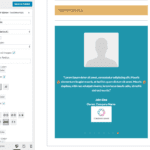Social Proof Slider Demos
Seeing is believing. And one of the strongest ways to communicate your expertise is with a visual portfolio of bona fides scrolling along your website. With each click, a slide appears sharing testimonials, logos of awards, reviews, sites you’ve appeared in or been featured on, or links to your guest posts on popular blogs. It’s a quick, seamless way to communicate your online authority, credibility, and skill set through social proof. And it’s easy to populate, update, and customize on your WordPress site — not to mention it’s free! As the Social Proof Slider scrolls, your authority grows.
- Choose to have the testimonials auto-rotate
- Assign the auto-rotate timing
- Assign the auto-rotate animation style: “fade” or “slide”
- Customize the image shape: circle, square, or rounded edges
- Customize the arrows, choosing from a library of FontAwesome icons
- Customize color of the arrows, testimonial text, and background to integrate with your theme and branding
- Read More…
See it in action!
Below are three examples of the many color and style combinations possible with the Social Proof Testimonial Slider. Consider uploading color or sepia photos for even more unique looks.
[showsidebar id=”slider-demos”]
Screenshots
Below are screenshots from the WP-Admin configuration areas. Click to expand.
FAQs
How do I add a testimonial?
From the WordPress Dashboard, click “Testimonials” on left-hand menu. Click “Add New”. Fill out the fields and assign a featured image. Click “Publish” when finished.
How do I add the slider to a widget area?
From the WordPress dashboard, go to Appearance > Widgets. Drag the Social Proof Slider widget into the desired area. Adjust the settings as needed. Click “Save”.
What is the shortcode to display the slider?
Sliders using the shortcode can be configured on the setting page found under Settings > Social Proof Slider and the shortcode is listed at the bottom of that page.
The slider is displaying a font that looks like a typewriter and the formatting is off. What’s wrong?
Sometimes when using shortcodes, WordPress will add formatting tags around the shortcode. View your page in text mode, and remove the opening and closing pre tags.
Can I change the font?
The slider will automatically use fonts from your theme, and can be changed with CSS in your theme files.
Support and Customization Help
Thank you for using our plugin! Please make sure you always check your specific product documentation prior to reaching out.
Because Social Proof (Testimonials) Slider is a free plugin, we have limited time to respond to support requests, but please use our Support forum to suggest new features or report bugs.
For product support, please visit our Support forum at: buildmybrandid.com/forum/support/plugins/social-proof-testimonial-slider/. We offer Product Documentation, a Knowledge Base, and Support Forums to help you with your support needs.