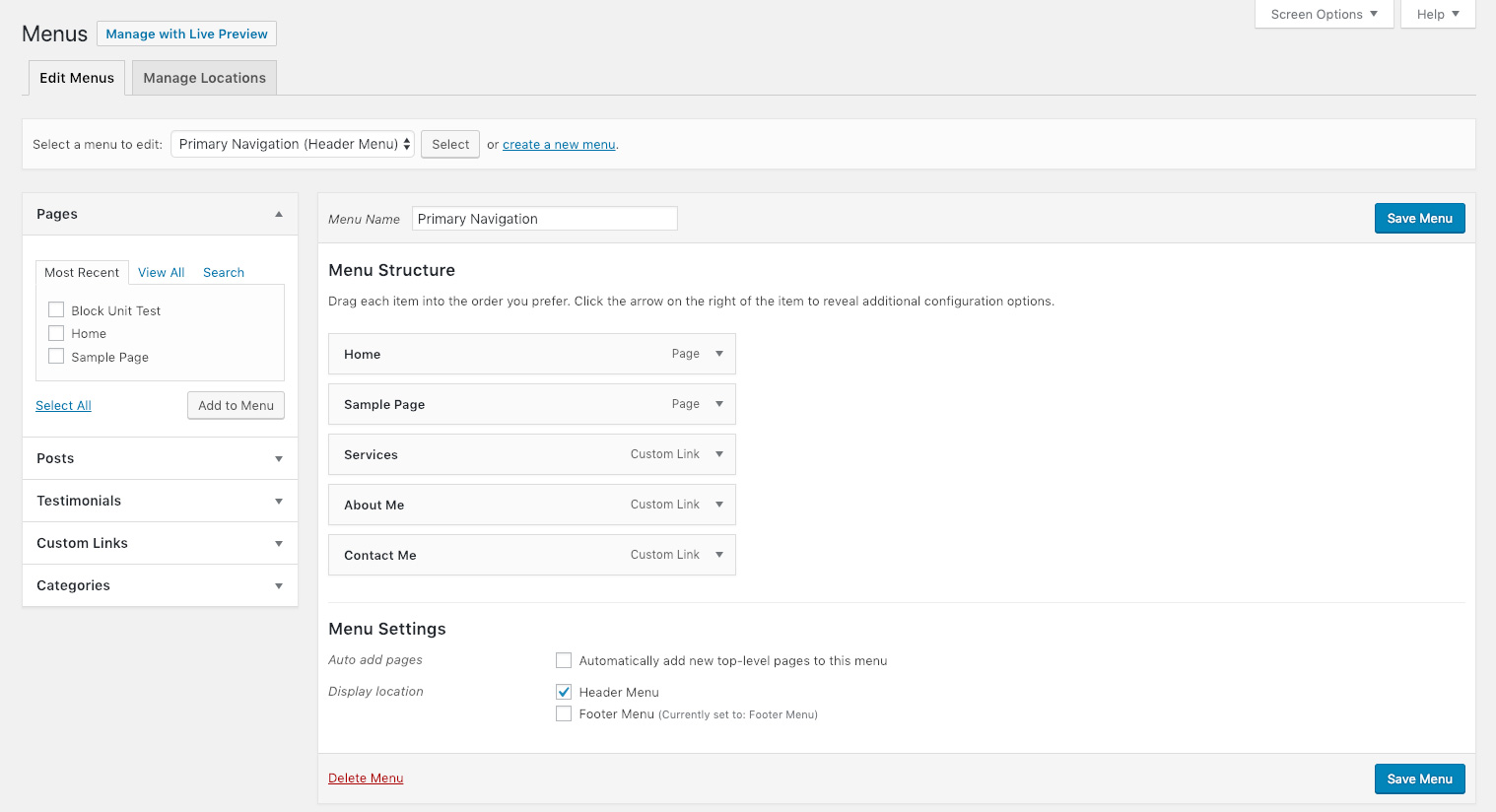Hello! Pro 3 is designed to utilize a Header menu area, as seen in the header of the site.
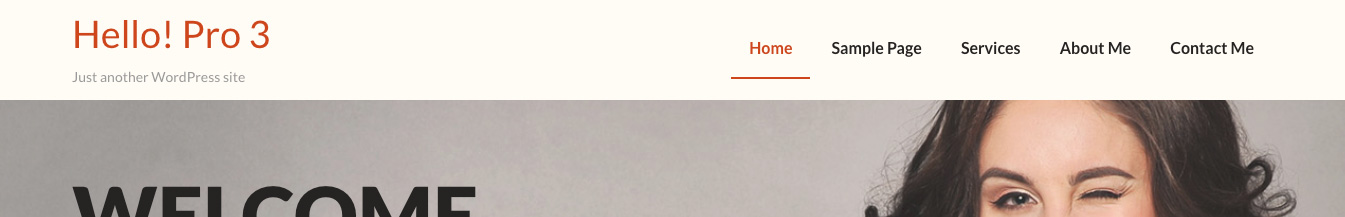
Menus are assigned by going to Appearance > Menus. The header is “sticky” by default, meaning the navigation bar will “stick” to the top of the browser window as the user scrolls. If you would like to change this behavior, see Customizer: Sticky Header.
Header Menu
Create a new menu, and ensure the checkbox for Header Menu is checked. Publish the menu, and you will now see the Header Menu in place in the header at the top of the site.