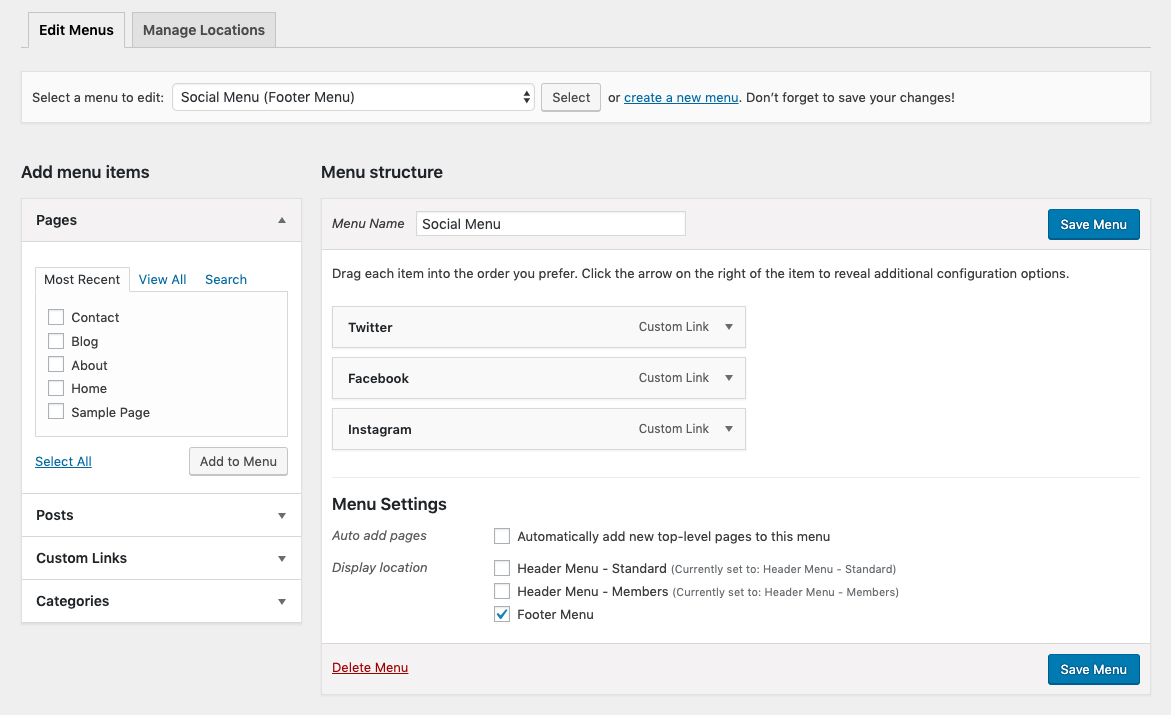Course Maker Pro includes a secondary menu, called the “Footer Social Menu,” which displays directly above the footer copyright, at the bottom of every page of your site. The Footer Social Menu can be used to provide links to your social media accounts, or it can be used as a regular navigation menu. The background color for the footer section is assigned in the Theme Colors Customizer Settings, and the Footer Social Menu section will be a slightly darker version of the Footer Background color you have selected.

The Footer Social Menu will automatically display the social media icons with links to your social media accounts — there is no need for a social media plugin!
To setup the Footer Social Menu:
- Go to Appearance > Menus
- Create a New Menu
- Ensure the menu is named Social Menu — this is required for the logos to appear
- Use the Custom Link option to add a menu item
- Enter the social media URL and a label — Course Maker Pro will automatically swap out the text label for the icon for Social Media accounts it recognizes
- Set the menu Display Location to Footer Menu
- Save the menu
Demo Menu
If you use the optional One-Click Theme Setup feature, a demo menu will automatically be created for you. The demo menu contains example links to Twitter, Facebook, and Instagram.