This section is used as an area to display a block of large text in one column, and some supporting text in another column, to help explain the purpose of your course to potential customers. This area is developed using the “Advanced Columns” block.
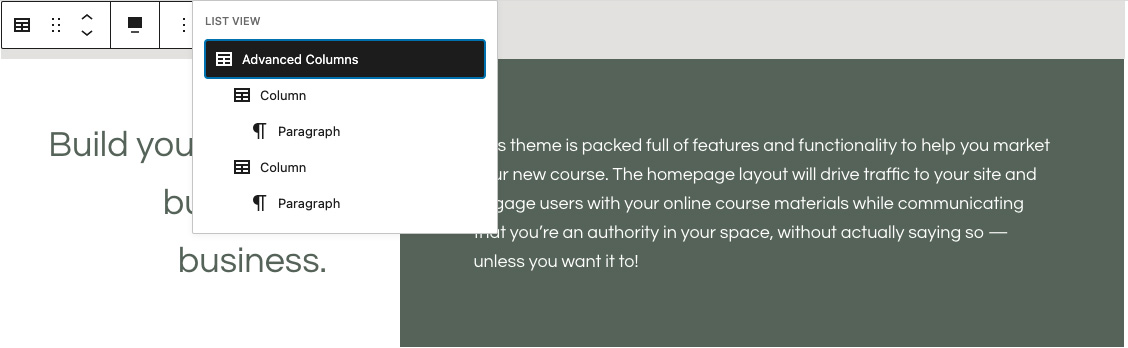
Block Layout
By default, this section is created using the following blocks:
Advanced Columns
- Column
- Paragraph
- Column
- Paragraph
Block Settings
By default, the blocks have the following settings assigned:
Advanced Columns
Block Width: Full-width
General
Column Count: 2
Column Layout: 25% + 75%
Column Gap: 2
Responsive Columns: Enabled
Column
Vertical Align: Middle
Margin and Padding
Padding Unit: Percent %
Padding Top: 6
Padding Right: 10
Padding Bottom: 6
Padding Left: 10
Paragraph
Text Alignment: Right
Text Settings
Font Size: Large
Color Settings
Text Color: Accent Color
Column
Vertical Align: Middle
Margin and Padding
Padding Unit: Percent %
Padding Top: 6
Padding Right: 10
Padding Bottom: 6
Padding Left: 10
Color
Background Color: Accent Color
Text Color: White
Paragraph
Text Alignment: Left
Text Settings
Font Size: Normal
Color Settings
Text Color: White


